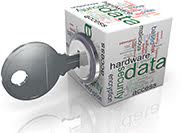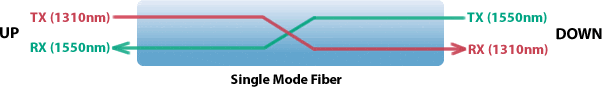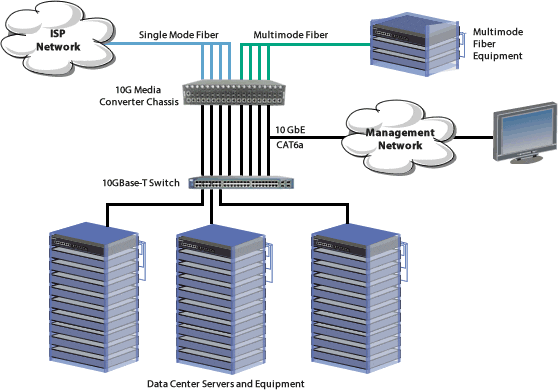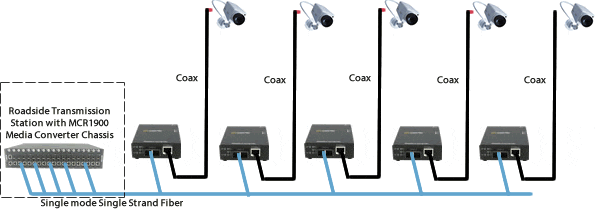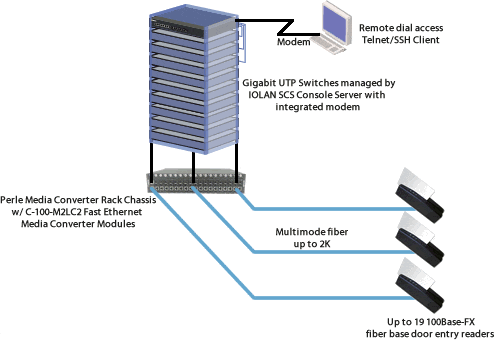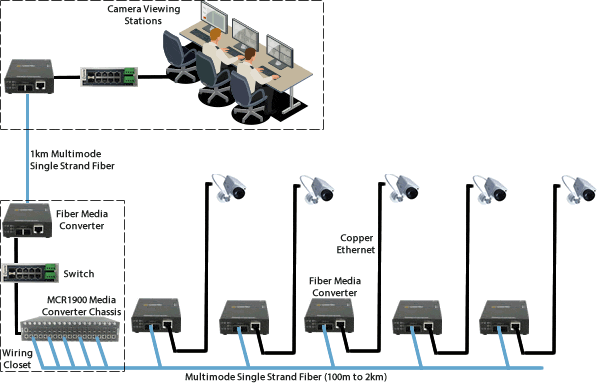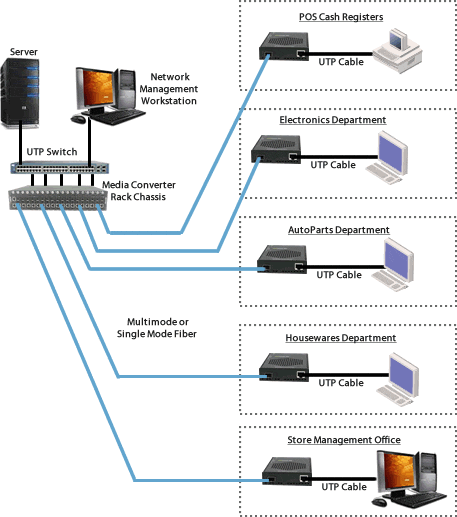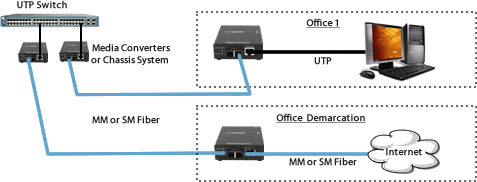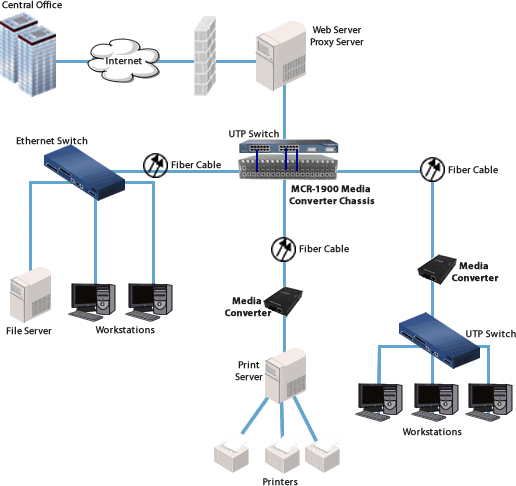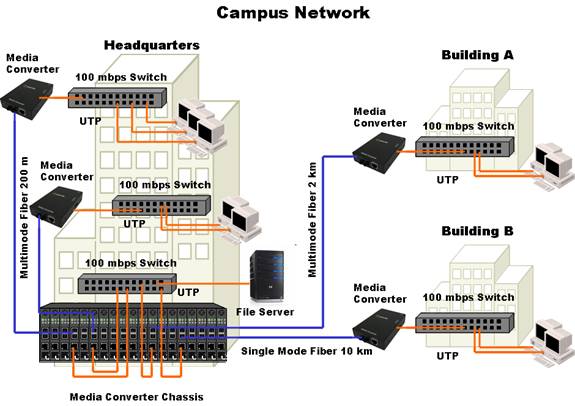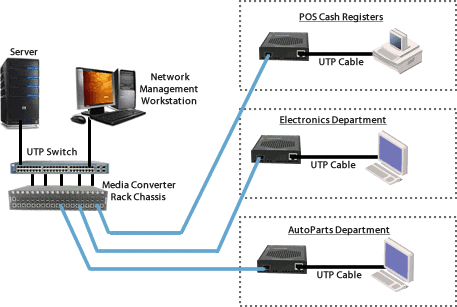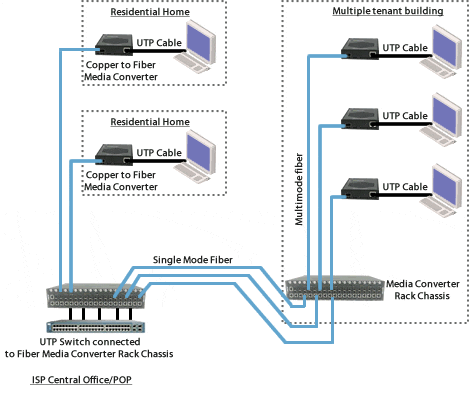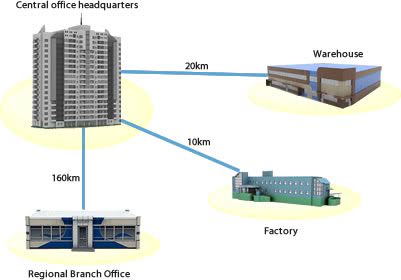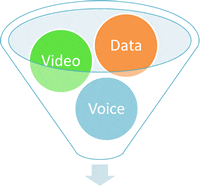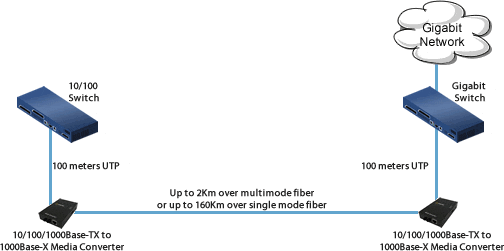CM-10GR-STS Managed Media Converter Modules
1G to 10G Fiber and Rate Converters
- Fiber to Fiber, copper to fiber and copper to copper conversion
- Conduct 1G to 10G rate conversion
- 2 empty slots that use a variety of transceivers supplied by Perle, Cisco or other MSA compliant SFP+ and XFPs
- Advanced features: Cut-Through Forwarding, Smart Link Pass-Through, Fiber Fault Alert, Built-in Link Test Generator and Loopback
- High density applications with Perle MCR1900 Media Converter Chassis
- Manage via SNMP, CLI - Telnet/SSH, Internet browser, or PerleVIEW Central Management Platform with an MCR-MGT Media Converter Management Module
- Support for Power Level 1 and 2
- Optical signal regeneration: 3R (re-amplify, reshape, and retime)
Installed in a high density MCR1900 Media Converter Chassis, Perle CM-10GR-STS Managed Media Converter Module transparently connects 1G and 10G Ethernet links over multimode or single mode fiber. Each 10GbE Media Converter comes with two pluggable transceiver ports that support fiber to fiber, copper to fiber or copper to copper media conversion. These media converters can be used in an unmanaged environment or can be SNMP manageable to enable complete control and status viewing of your fiber links. 10G Media Converter Modules are also available for unmanaged networks, or for low to mid-density application check out the stand alone SMI-10G Managed Media Converter.
The CM-10GR-STS Managed Media Converter Modules supports key features for ultimate network flexibility and growth.
- 1G and 10G rate conversion can be enabled to automatically detect Ethernet port speed and do a rate conversion between the two ports if the Ethernet speed is different. This is ideal in scenarios where disparate networks need to be connected.
- Cut-Through Forwarding can be configured for environments where throughput speed is critical. This will increase the media converter’s throughput and reduce latency by performing packet forwarding in the most efficient manner possible.
Fiber to Fiber and Copper to Fiber conversion is achieved by inserting SFP or SFP+ fiber transceivers that support multimode and single-mode fiber, including CWDM/DWDM wavelengths. Copper to copper is achieved by inserting SFP or SFP+ Direct Attach Cable (DAC), also known as twinax, or XFP 10Gbase-CX4 transceivers.
The two empty transceiver ports on the CM-10GR-STS Managed Media Converters Modules allow for flexible network configurations to meet any requirement using a variety of transceivers supplied by Perle, Cisco or other manufacturers of MSA compliant SFP. You can use the CM-10GR-STS to convert:
Copper to Fiber Conversion (1G and 10G)
- 1G Copper SFP to 1G Fiber SFP
- 1G Copper SFP/SFP+ to 10G Fiber SFP+
Fiber to Fiber Conversion (1G and 10G)
- 1G Fiber SFP to 1G Fiber SFP
- 1G Fiber SFP to 10G Fiber SFP+
- 10G Fiber SFP+ to 10G Fiber SFP+
Copper to Copper Conversion (1G and SGMII)
- 1G Copper SFP to 1G Copper SFP
The Perle CM-10GR-STS Media Converter Modules provides an economical path to extend Ethernet data transmission distances or convert network speeds. Network Administrators can “see-everything” with Perle’s advanced features such as Smart Link Pass-Through, Fiber Fault Alert, and Loopback. Along with a Media Converter Management Module in the chassis, configuration and monitoring of the copper and fiber ports can be performed. This allows for more efficient troubleshooting and less on-site maintenance. These cost and time saving features, along with a lifetime warranty and free worldwide technical support, make CM-10GR-STS Managed Media Converter Modules the smart choice for IT professionals.
For those environments requiring a medium to large-scale deployment of media converters, a centralized platform that simplifies the configuration, administration, monitoring, and troubleshooting of Perle Managed Media Converters is recommended. PerleVIEW Device Management software is a multi-user, Windows server-based application that delivers this level of Enterprise-grade solution.
CM-10GR-STS Managed Media Converter Features
|
Rate Conversion |
The Media Converter can automatically detect Ethernet port speed and do a rate conversion between the two ports if the Ethernet speed is different. |
|
Cut-Through Forwarding |
When the same Ethernet speed for both ports is enabled, the Media Converter can be configured for Cut-Through Forwarding. This will increase the media converter’s throughput and reduce latency by performing packet forwarding in the most efficient manner possible. Forwarding of a packet will begin as soon as the destination address is processed. |
|
SFP Speed Sensing |
Automatically detects whether a SFP has been inserted and adjusts the speed accordingly. |
|
SGMII Interface Support |
The Media Converter supports 1000Mbps SGMII SFPs on port 1. |
|
Smart Link Pass-Through |
|
|
Fiber Fault Alert |
With Fiber Fault Alert the state of the 10 Gigabit Ethernet receiver is passed to the transmitter. This provides fault notification to the partner device attached to the 10G Ethernet interface of the media converter. |
|
3R – Optical Signal Regeneration |
Optical signal regeneration: 3R (Re-amplify, Reshape, and Retime the signal) ensures that there is a quality link at 10 Gigabit speeds. |
|
Module Temperature Protection |
Protects your DOM/DMI capable SFP or SFP+ module by monitoring its internal temperature and will automatically shut down the SFP or SFP+ if the module is operating above its maximum temperature threshold. |
|
Gigabit SFP support |
The 10 Gigabit media converter model with dual SFP+ slots can also support Gigabit (1000Base-X) SFPs. This allows users to use Gigabit SFPs today and migrate to 10G SFP+ in the future. Both slots must be populated with Gigabit SFPs. |
|
Jumbo Packets |
Transparent to Jumbo Frames with a maximum MTU size of 10,024 bytes |
|
VLAN |
Transparent to VLAN tagged packets. |
| Remote Loopback | Capable of performing a loopback on the 10 Gigabit interface. In this mode, all frames received on the port in loopback mode will be transmitted back. This provides users with the capability of utilizing their own in-house test generators for testing the link. |
Additional features available when installed along with a Media Converter Management Module in a Perle MCR1900 Media Converter Chassis
|
Configuration Mode selection |
Select whether the module is to use the on-board DIP switches or enable the management module in the chassis to manage. |
|
Module Information |
|
|
Module DIP switch settings |
View hardware DIP switch settings. |
|
Port Control |
Enable or disable individual fiber ports on the module. |
|
Fiber Port Status |
|
|
Module Control |
|
|
Backup and Restore |
Provides fast and easy module replacement. Management module will always save a copy of the media converter configuration and will restore this configuration automatically to the media module when it is detected in the slot. |
|
Manage Tune-able DWDM XFP modules |
Select transceiver ITU 50GHz center wavelengths and channel numbering on tune-able XFP transceivers. |
Hardware Specifications: CM-10GR-STS Managed Media Converter Modules
Power
Maximum Power Consumption
17.2 watts*
Total Transceiver Power Supported
3.0 watts
Indicators
Power / TST
- On: Power indication and in normal operation
- Blinking slowly: the unit is in loopback or test mode (either port)
- Red solid: the unit has a hardware error (upon power up)
- Red and blinking: the unit has a hardware error specified by combination of LK1 and LK2
LK1, LK2
- On: Fiber link present
- Blinking quickly: Fiber link present and receiving data.(including test data)
- Blinking slowly: Fiber link disabled because the other fiber link went down.
- Blinking 1 sec on 3 sec off – module shut down due to high temperature.
- Off: No fiber link present or no module inserted
Switches
Smart Link Pass-Through
Enabled (Default - Up)
When the Smart Link Pass-Through switch is enabled (default), each port will reflect the state of its port peer. In this mode, if a link loss is detected on one port, the transmit signal on the other port is disabled “passing through” the state of the failed link. This enables managed switches and other devices to report link failures to their network NMS.
When the switch is in the down position, Smart Link Pass-Through is disabled. If a link loss is detected on one port, the transmit signal remains enabled on the other port.
Fiber Fault Alert
Enabled (Default - Up)
With Fiber Fault Alert the state of the 10 Gigabit ethernet receiver is passed to the transmitter. This provides fault notification to the partner device attached to the 10G ethernet interface of the media converter.
Cut-through / Rate converting
Rate Converting (Default - Up)
The Media Converter can automatically detect Ethernet port speed and do a rate conversion between the two ports if the Ethernet speed is different.
When the same Ethernet speed for both ports is enabled, the Media Converter can be configured for Cut-Through Forwarding. This will increase the media converter’s throughput and reduce latency by performing packet forwarding in the most efficient manner possible. Forwarding of a packet will begin as soon as the destination address is processed
Fiber Interface Loopback
Disable (Default - Up)
When enable, the media converter will be in fiber loopback mode. In this mode all frames received on the fiber port will be transmitted back. This provides users with the capability of utilizing their own in-house test generators for testing the link
Loopback Interface
Port 1 (Default - Up)
In this mode, all frames received on the fiber port 1 in loopback mode will be transmitted back. When switch is set down, port 2 will be in loopback mode and transmitting all frames received back.
Connectors – Two SFP / SFP+ Transceiver Slots. Hot insertion and removable.
Supported 10 Gigabit Fiber SFP+ Transceivers
- 10GBase-SR
- 10GBase-LRM
- 10GBase-LR
- 10GBase-ER
- 10GBase-ZR
Supported 1 Gigabit Copper SFPs
1000Base-T
1000Base-T SGMII
Supported Gigabit Fiber SFPs
- 1000Base-SX
- 1000Base-LX/LH
- 1000Base-EX
- 1000Base-ZX
- 1000Base-BX
- CWDM/DWDM
Chassis Slot profile
Two slot
Environmental Specifications
Operating Temperature
0°C to 50°C (32°F to 122°F)
Storage Temperature
minimum range of -25°C to 70°C (-13°F to 158°F)
Operating Humidity
5% to 90% non-condensing
Storage Humidity
5% to 95% non-condensing
Operating Altitude
Up to 3,048 meters (10,000 feet)
Heat Output (BTU/HR)
59
MTBF (Hours)*
190,717 Hours
**Calculation model based on MIL-HDBK-217-FN2 @ 30°C
Packaging
Shipping Weight
0.25 kg, 0.55 lbs
Shipping Dimensions
150 x 210 x 40 mm, 5.9 x 8.3 x 1.6 inches
Regulatory Approvals
Emissions
- FCC Part 15 Class A, EN55022 Class A
- CISPR 22 Class A
- CISPR 32:2015/EN 55032:2015 (Class A)
- CISPR 24:2010/EN 55024:2010
- EN61000-3-2
Immunity
EN55024
Electrical Safety
- UL/EN/IEC 62368-1 (previously 60950-1)
- CAN/CSA C22.2 No. 62368-1
- CE
Environmental
Other
- ECCN: 5A991
- HTSUS Number: 8517.62.0020
- Perle Limited Lifetime Warranty
*Maximum rating for both media converter and modules inserted. Actual rating is dependent on the power consumption of the SFP or SFP+ modules inserted.
Application Diagrams
High Density Fiber Distribution from Fiber Switch Equipment at Corporate Headquarters
In this enterprise campus application, up to 18 Perle Managed Media Converters are installed in the MCR1900 Media Converter Chassis. The 19th slot in the chassis is filled the MCR-MGT Management Module. All media converts in the chassis are managed by SNMP, Telnet or an internet browser interface. A remote fiber enabled Ethernet switch is connected directly to the central MCR1900 Chassis. Another Fiber Media Converter is connected to a remote office switch. In all cases, multimode or single-mode fiber can be used. Fiber links can be extended up to 160km using single-mode fiber.
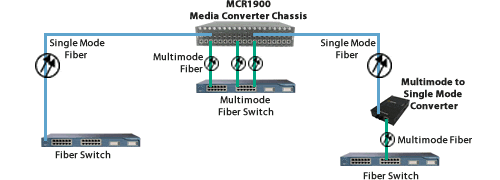
Ethernet to Fiber in a Campus Network
The use of chassis-based media converters is a cost effective means in providing fiber connectivity in a campus network. By consolidating Ethernet to fiber conversion in a rack mount media converter chassis, various types of fiber links can be brought into a single wiring closet platform. This simplifies deployment and maintenance and also provides a scalable means to grow your network as needed.

Managed Ethernet over Fiber Links
Manage your multimode to single mode or multimode to multimode link with an MCR200 chassis housing a media converter and management module. Ideal for use in managed networks with low density fiber applications, this Managed Media Converter is connected across a fiber link to a remote media converter. The copper or fiber link on the managed standalone unit can provide vital information and status to network management tools such as SNMP.
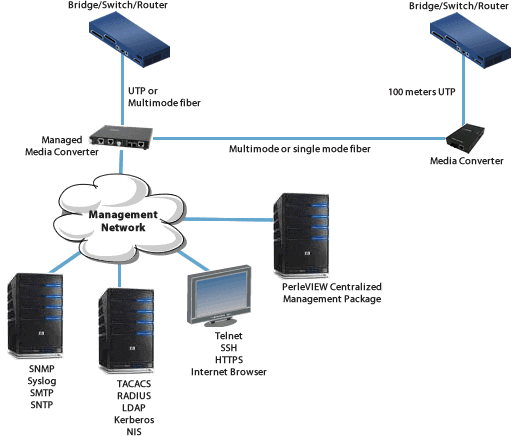
1G to 10 Gigabit Rate Conversion
Copper to Fiber or Fiber to Fiber Rate Conversion
Using the dual SFP slots, convert 1G copper to 10G multimode or single mode fiber. Or, convert 1G fiber to 10G fiber.

10 Gigabit Ethernet Fiber Repeater
Extend the network distance of 10 Gigabit Fiber Links
Create a 10 Gigabit Ethernet fiber link that can extend up to 160km.

10 Gigabit Ethernet Fiber Extender
Extend the network distance between two 10 Gigabit Fiber Switches
Two 10 Gigabit Mode Media Converters can extend the distance between 10 Gigabit Multimode Switches across a fiber link up to 80km in length.

CWDM Data Center
SFP+ to SFP+ Media Converters to Fiber Mux
Convert CWDM wavelengths

Part Number: 05062620
CM-10GR-STS - Managed 10 Gigabit Media and Rate Converter Module with dual SFP+ slots (empty).
-10gr-sm.jpg)
-10gr-lg.jpg)