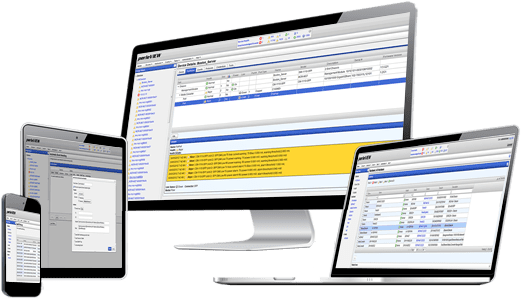
IRG7000 5G Routers
PerleVIEW Central Management Platform
Perle Network Assist
Add, manage, and troubleshoot devices
Perle Network Assist is a free Windows-based desktop application to help busy IT managers efficiently configure, monitor, and manage deployed Perle devices.
Simplify Perle device setup and maintenance
Automatically discover new Perle devices that need to be configured. Select the Manage button to access each device through the HTTPS Web GUI to perform setup configurations, troubleshoot, change user credentials, as well as enable/disable any network management feature. You can also perform firmware upgrades, backup configurations, change IP/SNMP settings, or reboot and restart -- all with a click of the button.
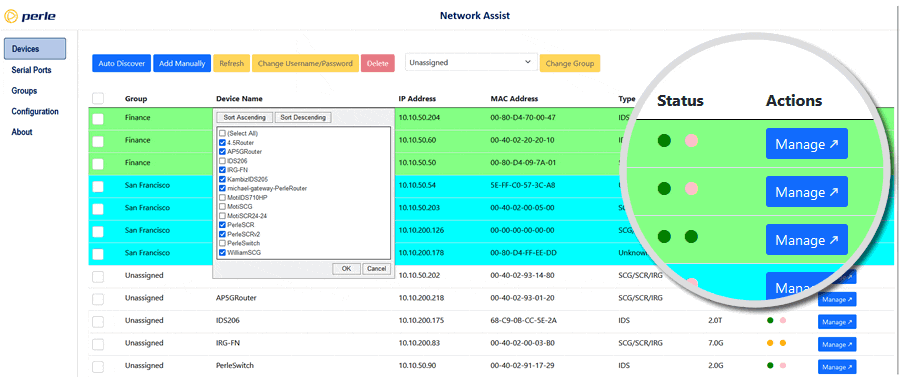
Organized Perle device management
Group different Perle devices together in any way that suits your organization such as by department, geographic location, security access level, or project. Use these groupings to keep track of IP addresses and organize device lists.
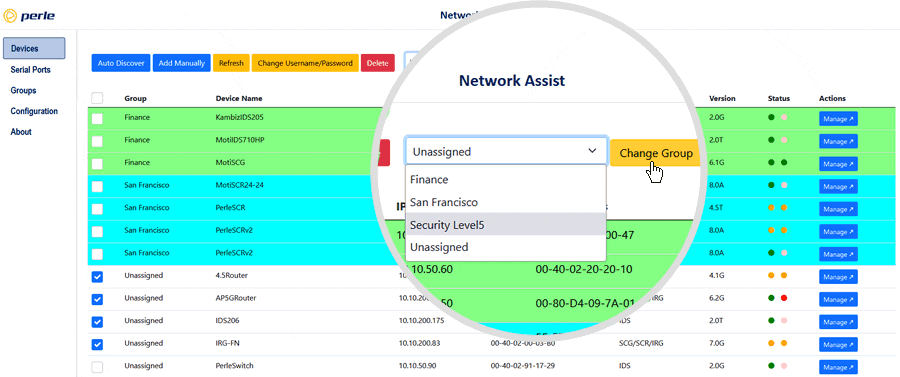
Organized Serial Port management
Automatically detect and populate IOLAN console management ports to save time when managing multiple IOLAN Console Servers with hundreds of serial ports. Group serial ports together in any way that suits your organization such as by department, geographic location, security access level, or project. Use these groupings to keep track of attached equipment and organize device lists.
Click the Connect button to access the 3rd-Party device through SSH Console Management for configuration and status updates.
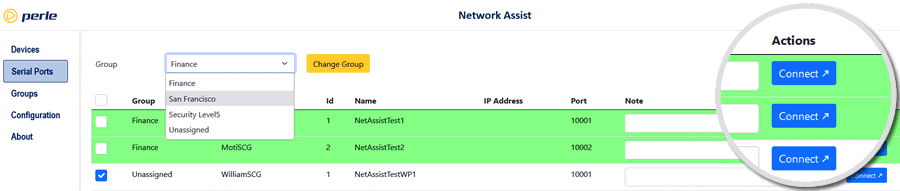
Installation Instructions:
Perle Network Assist must be installed on a PC running Windows 10 or higher. During installation you will see the service manager app which must be run with administrator permissions.
- Download and run with administrator permission (right-click > Run as administrator)perle-network-assist-installer-v2-5.exe
-
Open the Windows Start Menu and Select Network Assist to open the service manager app.
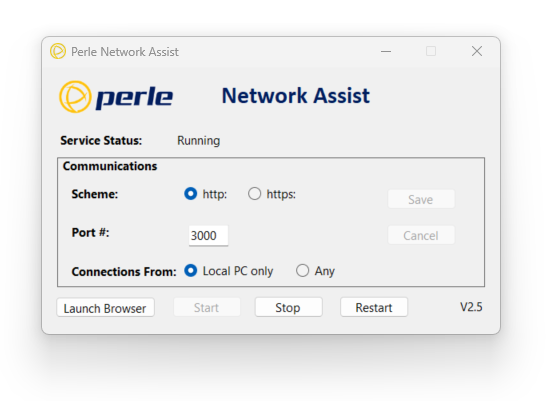
-
Use the service manager app in the Start Menu to:
- - Start/stop the service
- - Change the port (It runs at http://localhost:3000 by default)
- Click "Launch Browser" to run Perle Network Assist. Select "Create New Database"
Perle Products supported in Network Assist:
IOLAN SCG & SCR Console Servers

Secure out-of-band access to data center equipment serial console management ports. Integrated firewall, two-factor authentication, Zero Touch Provisioning (ZTP), advanced failover to multiple networks, and full routing capabilities with support for RIP, OSPF, and BGP. Optionally integrated LTE Cellular, WiFi or V.92 modem for multiple alternate access methods when the network is down.
IRG Cellular Routers

Secure Enterprise-Class Edge Routers & Gateways that offer reliable certified operation on 3G, 4G LTE, & 5G bands internationally.
IDS Managed Switches

Perle IDS Managed Switches have enterprise-grade features that include PROFINET and Modbus TCP Protocol Support, MRP IEC 62439-2 Ring protocol for < 10ms recovery time, STP/RSTP/MSTP, IGMP Snooping, QoS, VLAN, TACACS+, RADIUS, IEEE 802.1X authentication, SSH, SNMPv3, HTTPS, and IEEE 1588 PTP.
TruePort redirects serial COM/TTY based traffic over Ethernet to remote IOLAN(s)
| Operating System | Driver | Documentation |
|---|---|---|
|
Windows Server 2019 Windows Server 2016 Windows 10 - 64 bit |
6.9 | User Guide | Release Notes | Sample SSL Key/Certificate (RSA) |
| Windows 10 - 32 bit | 6.9 | User Guide | Release Notes | Sample SSL Key/Certificate (RSA) |
|
Windows 7 - 32 bit Windows 8 - 32 bit Windows 8.1 - 32 bit |
6.9 | User Guide | Release Notes | Sample SSL Key/Certificate (RSA) |
|
Windows 7 - 64 bit Windows 8 - 64 bit Windows 8.1 - 64 bit Windows Server 2012 Windows Server 2012 R2 |
6.9 | User Guide | Release Notes | Sample SSL Key/Certificate (RSA) |
|
Windows Server 2003 - 64 bit Windows Server 2008 - 64 bit Windows Server 2008 R2 |
6.8 | User Guide | Release Notes | Sample SSL Key/Certificate (RSA) |
|
Windows Server 2003 - 32 bit Windows Server 2008 - 32 bit |
6.8 | User Guide | Release Notes | Sample SSL Key/Certificate (RSA) |
|
Windows 2000 Windows XP - 32 bit Windows Vista - 32 bit |
6.7 | User Guide | Release Notes | Sample SSL Key/Certificate (RSA) |
|
Windows XP - 64 bit Windows Vista - 64 bit |
6.7 | User Guide | Release Notes | Sample SSL Key/Certificate (RSA) |
|
Windows Server 2003 - Itanium Windows Server 2008 - Itanium Windows Server 2008 R2 - Itanium |
6.7 | User Guide | Release Notes | Sample SSL Key/Certificate (RSA) |
| Windows NT | 1.1.1 | User Guide | Release Notes |
| AIX 4.x and 5.x – 32 bit | 4.1.0 | User Guide | Release Notes |
|
HP-UX, PA-RISC - 11.0/11i v1/11i v2/11i v3 HP-UX, Itanium - 11i v2/11i v3 |
6.2 | User Guide | Release Notes | Sample SSL Key/Certificate (RSA) |
| HP-UX 10 | 1.1.0 | Release Notes |
|
Linux 2.2.16+ Linux 2.4.x |
6.3 - Source RPM 6.3 - Compressed TAR |
User Guide | Release Notes | Sample SSL Key/Certificate (RSA) |
|
Linux 2.6.x, 3.x, 4.x, 5.x Linux Debian 4.0r4, 6.0.4, 6.0.7 Linux Mandriva 2007, 2009, 2011 Linux openSUSE 10, 11, 12.1, 12.1, 12.3 Linux Red Hat Fedora 7, 9, 16, 17, 18 Linux Red Hat Enterprise 5.2, 6.2, 6.3, 6.4 Linux SUSE Enterprise 10 SP2, 11 SP2 |
6.10.0 - Source RPM 6.10.0 - Compressed TAR |
User Guide | Release Notes | Sample SSL Key/Certificate (RSA) |
| NCR UNIX (Lite) | 1.0.8 | User Guide | Release Notes |
| SCO OpenServer 5 | 6.2 | User Guide | Release Notes | Sample SSL Key/Certificate (RSA) |
| SCO OpenServer 6 | 6.2 | User Guide | Release Notes | Sample SSL Key/Certificate (RSA) |
| SCO UnixWare | 6.2 | User Guide | Release Notes | Sample SSL Key/Certificate (RSA) |
| Solaris (Intel) 32-bit/64-bit | 6.4.1 | User Guide | Release Notes | Sample SSL Key/Certificate (RSA) |
| Solaris (SPARC) 32-bit/64-bit | 6.4.1 | User Guide | Release Notes | Sample SSL Key/Certificate (RSA) |