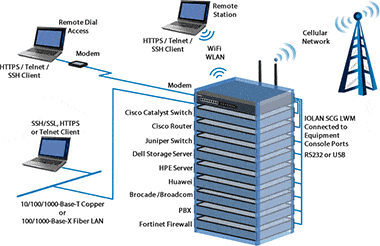Perle Console Servers do everything at a fraction of the cost of the discontinued Cisco 2610 Access Servers. They proved to be a high-quality, reliable, and secure alternative.- John Rumbles, Engineer at Lockheed Martin
Out-of-Band Management: Government Initiatives
Implementing Remote IT Management in Government Network Infrastructures
To protect citizens, governments have an overall responsibility to respond quickly and make sure the right people are in the right places at any given time. There is a constant need to expand the use of technology so that various government databases can communicate fluidly to support the needs of intelligence gathering, law enforcement, and healthcare.
What challenges are unique to Government Networks?
The federal governments and related local agencies are under pressure to expand technology, secure greater services at lower costs, and meet public demand for a more efficient and effective government. A key element is to enhance the government’s enterprise architecture and improve information technology security. Thus, the government needs robust solutions that can rapidly integrate many discrete sources of data into integrated and actionable sets of information.
The government would find it impossible to work without access to network computers or enterprise-wide systems. The ability to monitor and manage these networks and keep them up and running is pivotal to running the country. Network Administrators have the responsibility to ensure that servers supplying mission-critical applications are functioning 24/7 and that faultless secure access to the data is maintained for a multitude of users. When networks crash, productivity does too and the longer a network is down, the greater the impact on the government and citizens.
Out of Band Network Access Diagram
Government agencies use wide area networks spanning many remote sites. These networks must support a great number of remote users nationally and worldwide and provide secure access to enterprise data. The stakes are high to maintain both availability and performance of the government network, regardless of how widely dispersed the network infrastructure is. It is too costly, and inefficient to have people with the technical expertise and necessary skills to administer such systems located at each site. The issue becomes how to expand the capabilities of network management personnel within the government to better maintain the variety of network infrastructures presently being deployed, and to minimize network downtime and performance loss.
How does Out-of-Band Management solve these challenges?
When a Network Administrator needs to monitor, manage, troubleshoot, or re-boot critical IT assets, they will generally access the devices directly over an Ethernet network. However, when 24/7 uptime is expected this single point of access is not enough. Given that the network administrator is generally off-site, or simply in a different building, they need a secure way to remotely access the USB, RS232/422/485, or Ethernet console management port of every device on the network. This is accomplished via a secure dedicated alternate access method into the IT network infrastructure.
The primary benefit of an out-of-band management interface is its availability when the network is down, a device is turned off, in sleep mode, hibernating, or otherwise inaccessible. OOBM can be used to remotely reboot devices, like routers, switches, firewalls, servers, power, storage, and telecom appliances, that are powered-down or have crashed. This preserves 24/7 uptime of the backbone communication framework for the government. While software management tools can be used for performance monitoring, and some remote troubleshooting, they only work when the network is up. During system or network outages, a Console Server is a single hardware solution that provides secure OOBM to monitor IT assets and devices from multiple vendors. The Console Server gives administrators access to multiple USB, RS232, or Ethernet console management ports from anywhere, anytime, and any platform, as if they were locally connected through a direct connection.
Console Servers also maximize system administrators' productivity. A single interface provides them with simultaneous connectivity to multiple appliances and system consoles from any location. Most Console Servers offer Port Buffers of varying sizes to ensure data from the attached devices is not lost. Without Port Buffers, any data sent from a device, while an administrator is not attached, is lost. With Port Buffers this data is captured and can be viewed later to aid in problem diagnosis.
As an added benefit, Console Servers can be used to network-enable scanners, printers, and library, lab and video equipment that only have a console management port but no Ethernet port. This provides public service staff access to the device and data over the network.
Dig Deeper
What do users like about Perle IOLAN Console Servers?
When we first start building a new room, we have very little connectivity, but we still need to get switches racked and configured. By placing a Perle Console Server in that room, we can get gear racked and powered immediately. We then configure everything from our desks instead of out on the data center floor with a laptop.- John Progar, Rackspace network engineer
The Perle Console Servers have a very good interface which we have found easy to install and use. We need to be sure that all the equipment we use is reliable. And it is.- Frank Wang, Principle Network Architect at SmartSky Networks
The Above all, we are impressed by the stability of the IOLAN Console Servers during operation. As far as I can remember, the IOLANs have been running without a reboot ever being necessary. We are very satisfied.- A member of the BITS Network Team
Our customers’ security is a top priority for us. We picked the Perle unit because it offered the port density we were looking for and provided enhanced security features such as SSH with no expensive add-ons.- Fred Chagnon, Systems Administrator for Allstream Internet Services & Infrastructure.
Perle’s IOLAN SCG is the perfect solution for support staff that need always-on remote OOB access to their core network devices. The appliance is easy to manage, its modular design makes it very flexible and its tough security measures allow access to be strictly controlled.- Dave Mitchell, Binary Testing.