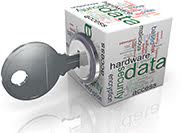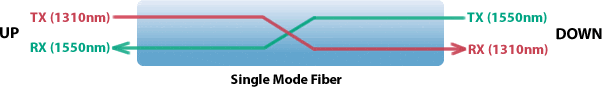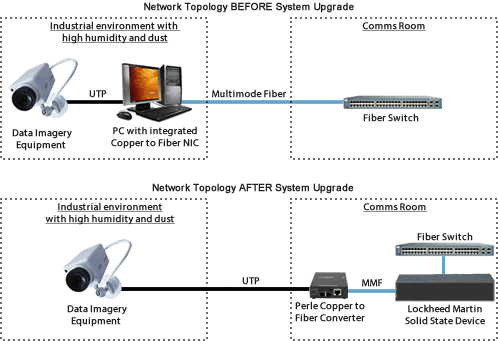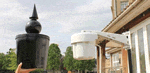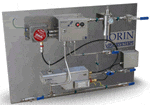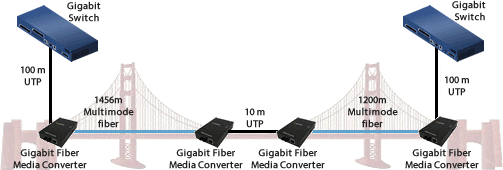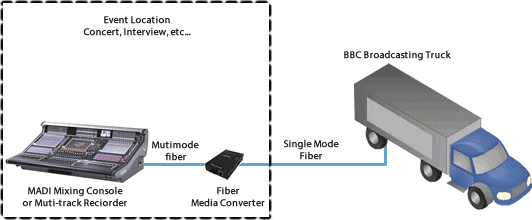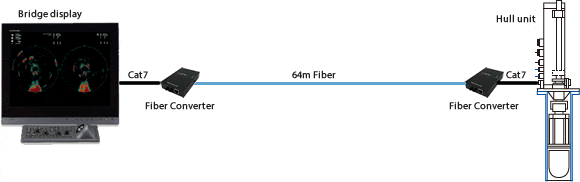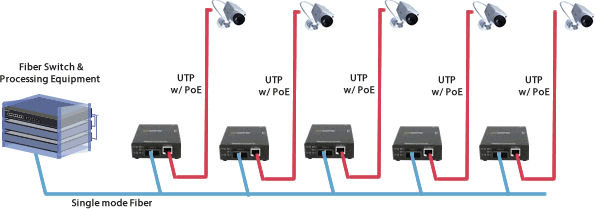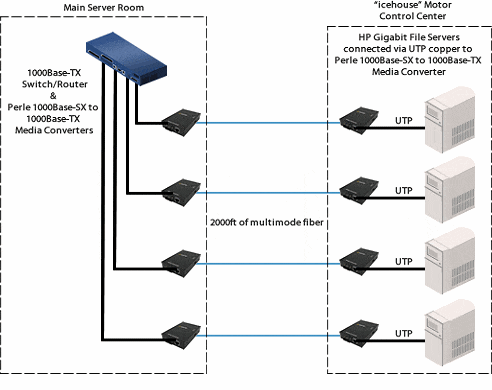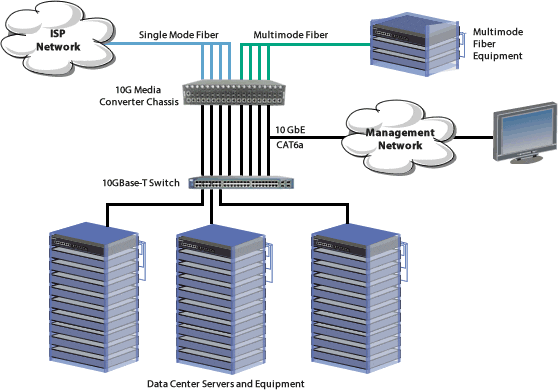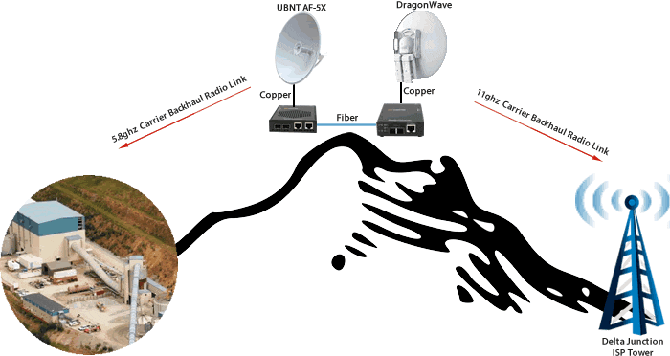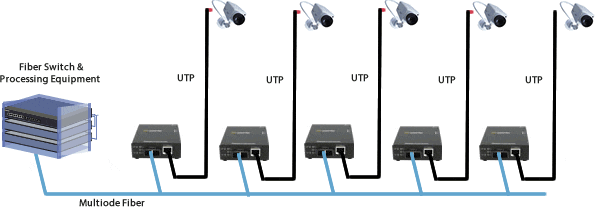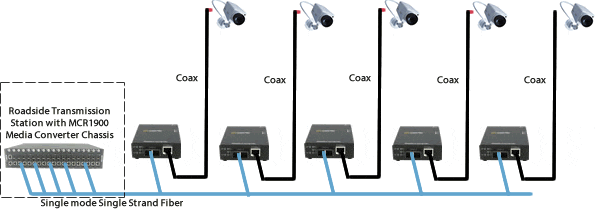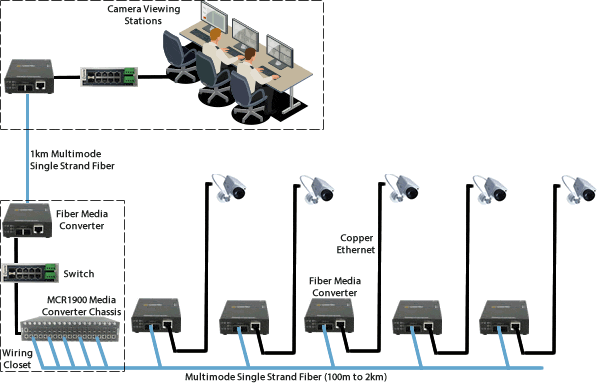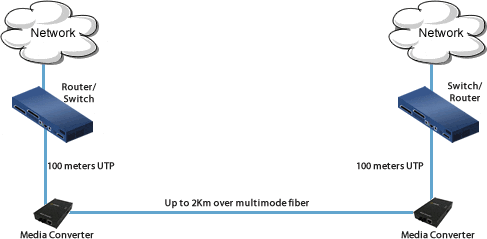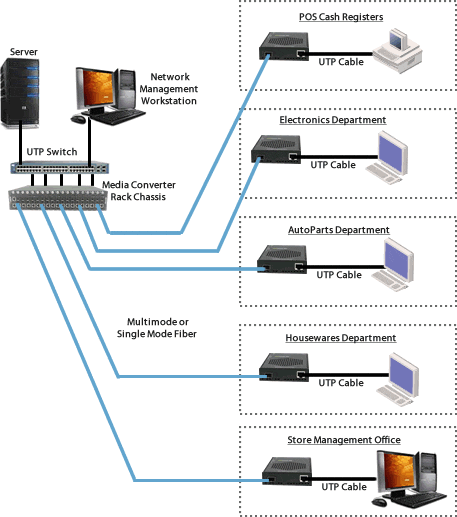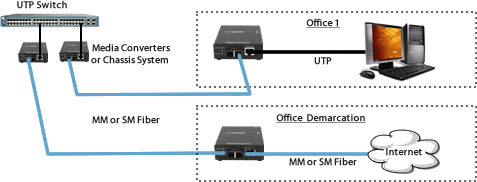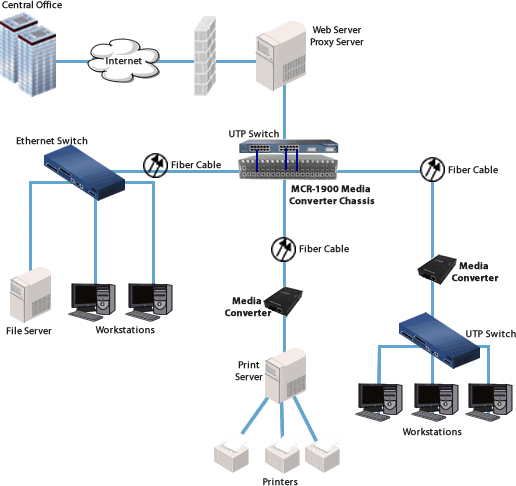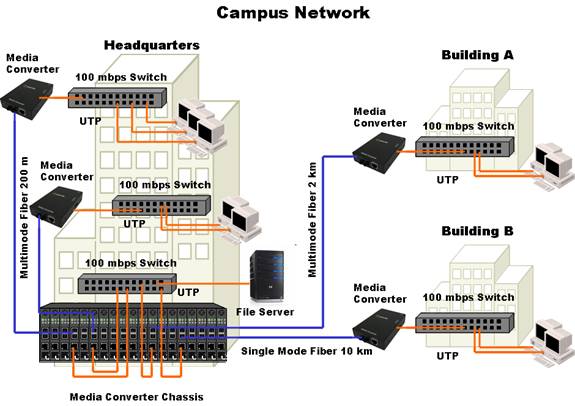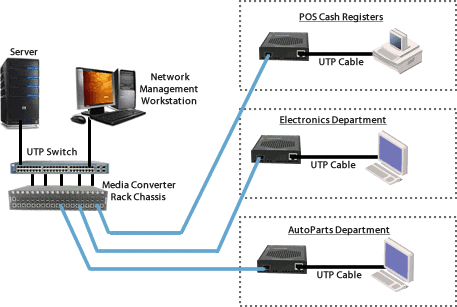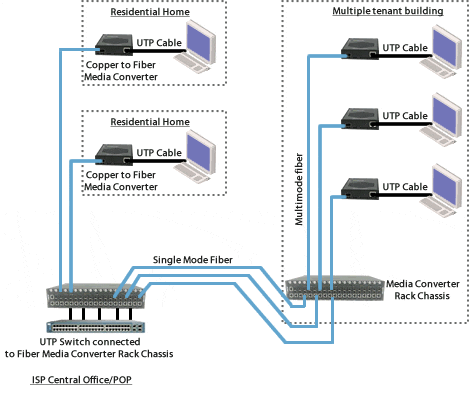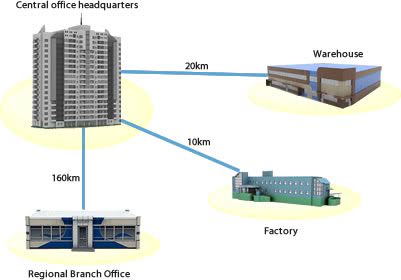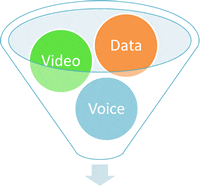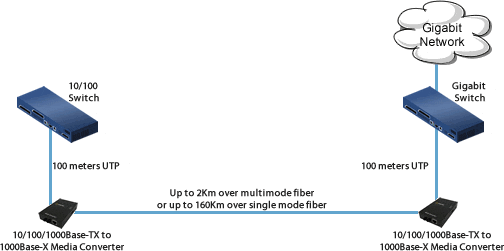SMI-4GPT-DSFP Fiber Mode Converter
Managed SFP to SFP Protocol Transparent Media Converter
- Easy Fiber to Fiber network extension to remote locations
- Provide wavelength conversion for CWDM and DWDM transponder applications
- Protocol-transparency support for all network protocols
- Support for SFP transceivers with data rates up to 4.25 Gbps
- Reliable operation with advanced features like Smart Link Pass-Through and Fiber Fault Alert
- Manage via SNMP, CLI - Telnet/SSH, Internet browser, or PerleVIEW Central Management Platform
Perle SFP to SFP protocol and rate-transparent managed media converters enable network administrators to incorporate multiple fiber types and wavelengths in, or between, networks through fiber to fiber mode conversion. Using this technology will result in significant cost savings when compared to replacing an optical blade on network equipment. Easily extend a LAN in environments where network security is critical by converting:
- Multimode to Multimode
- Multimode to Single Mode
- Single Mode to Single Mode
- Dual to single fiber (Duplex to Simplex BiDi)
SMI-4GPT Managed Media Converters support all authentication, authorization and accounting (AAA) security services used in corporate networks, including TACACS+, RADIUS, LDAP, Kerberos, NIS and RSA. To further protect ID’s and passwords from someone ‘snooping’ on the network, Perle Managed Media Converters provide secure management sessions by supporting SSH, SNMPv3, Telnet and HTTPS. These types of features are used when managing your corporate firewalls, switches and routers. This is why Perle makes them available in the SMI-4GPT Managed Media Converter. SFP to SFP Media Converters are also available for unmanaged applications.
SFP to SFP Conversion
The SMI-4GPT Fiber Mode Converter comes with two empty SFP slots. This allows for flexible network configurations using SFP fiber transceivers supplied by Perle, Cisco or other manufacturers of MSA compliant SFPs. Adapting to different fiber types, distances and wavelengths is made simple by mixing and matching SFP’s as needed for maximum flexibility across a variety of topologies and network architectures. The hot-swappable nature of SFPs allow for easy configuration and future upgrades as network demands evolve by simply upgrading a single SFP instead of replacing the entire fiber mode converter.
Convert different wavelengths (WDM Transponders)
SFP transceivers also enable the SMI-4GPT Fiber Mode Converter to operate as a Wave Division Multiplexing (WDM) transponder. Also referred to as Bi-Directional (BiDi) or Simplex, WDM Transponders help network administrators take advantage of the cost savings in both material and labour associated with Single Strand Fiber. WDM uses separate transmit and receive frequencies to communicate on a single fiber strand. WDM technology relies on the fact that optical fibers can carry many wavelengths of light simultaneously without interaction between each wavelength. Thus, a single fiber can carry many separate wavelength signals or channels simultaneously. WDM systems are divided into different wavelength patterns, conventional/coarse (CWDM) and dense (DWDM).
SMI-4GPT Fiber Mode Converter Features
Network Administrators can “see-everything” Perle’s advanced features such as Smart Link Pass-Through and Fiber Fault Alert. This allows for more efficient troubleshooting and less on-site maintenance. These cost and time saving features, along with a lifetime warranty and free worldwide technical support, make the SMI-4GPT Fiber Mode Converter the smart choice for IT professionals.
|
Protocol Transparency |
Transparent to all protocols (including but not limited to)
|
|
Rate Transparency |
Supports SFP data rates up to 4.25Gbps. |
|
|
|
Fiber Fault Alert |
If the media converter module detects a loss of fiber, it will immediately notify the fiber link partner that an error condition exists. |
|
Configuration Mode selection |
Select whether to use the on-board DIP switches or the management software for mode selection. |
|
Converter Information |
|
|
Module DIP switch settings |
View hardware DIP switch settings |
|
Rate Select |
Specify SFP rate select (used with rate selectable SFP’s with line rates up to 4.25G)
|
|
Port Control |
Enable or disable individual SFP ports on the module. |
|
SFP Status |
|
|
Control |
|
SMI-4GT-DSFP Advanced Management Features
Enterprise and carrier-grade security is available through the support of strong authentication systems such as TACACS+, RADIUS and LDAP. Secure in-band access is assured via SNMPv3, SSH CLI and secure HTTPS Internet browser. This media converter also has many NERC CIP compliance features.
|
SNMP |
|
|
Telnet / SSH CLI access |
In-band command line access via Telnet or SSH application |
|
Internet Browser access |
|
|
Console port CLI access |
Out-of-band command line access via Cisco compatible RJ45 serial console port using common “rolled” CAT5 cable. Console port can be enabled (default) or disabled |
|
Concurrent management sessions |
Run multiple management sessions simultaneously for multiple users |
|
Inactivity timeout |
Protect secure management sessions by setting an inactivity timeout value |
|
Alert event reporting |
Alert level events are stored in the local event log and sent as:
|
|
Advanced IP feature set |
|
|
Advanced Management User Authentication with primary and secondary server support |
|
|
|
|
Encryption |
|
|
Access Control List |
An access control list can be created which can filter out only those workstations that are authorized to access the management resources. Filter on IP and/or Ethernet MAC addresses |
|
Network Services Filter |
Enable only those network services on the management module that are allowed on your network (Telnet, SSH, HTTP, HTTPS, SNMP) |
|
Firmware download |
Update the latest level firmware via TFTP or PerleVIEW |
Hardware & Technical Specifications: SMI-4GPT-DSFP Fiber Mode Converter
Power
Input Supply Voltage
(12 vDC Nominal)
Current
0.5A at 12v DC
Power Consumption
6 watts
Power Connector
5.5mm x 9.5mm x 2.1mm barrel socket
Power Adapter
Universal AC/DC Adapter
100-240v AC, regulated DC adapter included
Media Converter Module Indicators
Power
This green LED is turned on when power is applied to the media converter. This LED is off when there is no power supplied.
A Blinking LED will indicate that a hardware error has been detected.
LK1
LED is ON when a signal is detected on LK1. LED is OFF when there is no signal.
LK2
LED is ON when a signal is detected on LK2. LED is OFF when there is no signal.
Switches (on-board media converter module)
Link Mode
Smart Link Pass-Through when enabled (Default) ensures that the link state on a fiber connection is directly reflected through the media converter to the other connection. If link is lost on one of the connections, then the other link will be brought down by the media converter. This feature applies when both SFP slots are occupied.
If set in Standard Mode, the link is kept active. The unit will transmit a 25Mhz keep-alive signal to artificially keep the link up.
Fiber Fault Alert
If the media converter module detects a loss of fiber, it will immediately notify the fiber link partner that an error condition exists.
- Disabled (Default). The Media Converter will not monitor for fiber fault.
Multi-speed SFP
When enabled, identifies that the SFPs inserted are MSA complaint SFPs that have a multi-rate capability.
When disable (Default), no action is performed in this context.
Rate Select
This enables rate selection when using dual-rate capable SFPs. If the “Multi-Speed SFP” select switch is in the “Disabled” position, this switch is ignored.
- High Speed - UP (default)
- Low Speed – DOWN
2 x SFP Slots
SFPs
SFP line rates up to 4.25Gbps are supported. The SFPs occupying each slot in the media converter must be operating at the same speed.
SFP power level 1 and 2 are supported.
Management Module Indicators / reset
Power
- Blinking green during startup cycle
- Steady green: module has power and is ready
- Red : error
ALM
Red alarm indicator activated when an alert event occurs
LKC
Green indicator indicating an active Ethernet link. Blinking indicates RX and TX of data
100/1000
- Green - 1000 Mbps link
- Yellow - 100 Mbps link
- Off - 10 Mbps or no Link
Reset Button
Recessed pinhole button resets management module
Environmental Specifications
Operating Temperature
0°C to 50°C (32°F to 122°F)
Storage Temperature
minimum range of -25°C to 70°C (-13°F to 158°F).
Operating Humidity
5% to 90% non-condensing
Storage Humidity
5% to 95% non-condensing
Operating Altitude
Up to 3,048 meters (10,000 feet)
Heat Output (BTU/HR)
20.5
MTBF (Hours)
- 290,742 Hours w/o adapter
- 188,528 Hours w/ adapter
MTBF Calculation model based on MIL-HDBK-217-FN2 @ 30°C
Chassis
Metal with an IP20 ingress protection rating
Product Weight and Dimensions
Product Weight
0.75 Kg
Dimensions (W x H x D)
175 x 145 x 24 mm
Packaging
Shipping Weight
1.2 Kg
Shipping Dimensions
20 x 30 x 7 cm
Regulatory Approvals
Emissions
- FCC Part 15 Class A, EN55022 Class A
- CISPR 22 Class A
- CISPR 32:2015/EN 55032:2015 (Class A)
- CISPR 24:2010/EN 55024:2010
- EN61000-3-2
Immunity
EN55024
Electrical Safety
- UL/EN/IEC 62368-1
- CAN/CSA C22.2 No. 62368-1
- UL 60950-1
- IEC 60950-1(ed 2); am1, am2
- EN 60950-1:2006+A11:2009+A1:2010+A12:2011+A2:2013
- CE
Environmental
Other
- ECCN: 5A991
- HTSUS Number: 8517.62.0020
- CCATS: G134373
- Perle Limited Lifetime Warranty
Application Diagrams
Fiber to Fiber Mode Conversion
Managed SFP to SFP protocol-transparent fiber mode converters enable network administrators to incorporate multiple fiber types and wavelengths within or between networks. See below some examples. The fiber link on the managed standalone unit can provide vital information and status to network management tools such as SNMP.

Click on a part number for ordering information
Product Image
Product Description
Power Cord & Part No.

SMI-4GPT-DSFP - Protocol Transparent IP-Managed Stand-Alone Media Converter with dual SFP slots (empty). Supports two SFPs with identical speeds up to 4.25 Gbps. AC adapter included