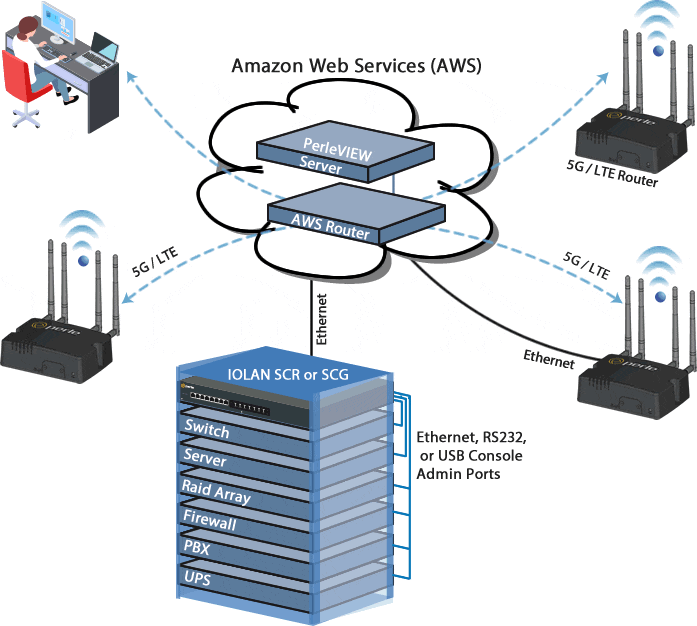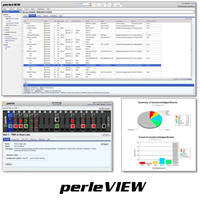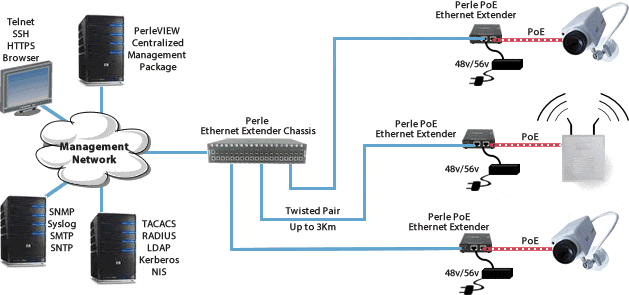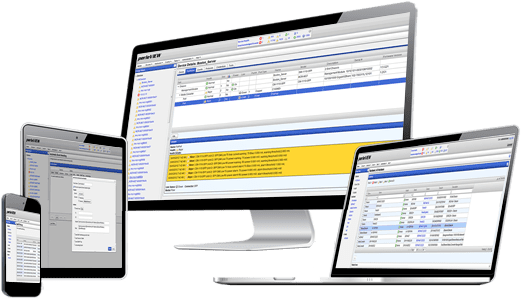
PerleVIEW Central Management Platform
Enterprise-grade Centralized Management Software
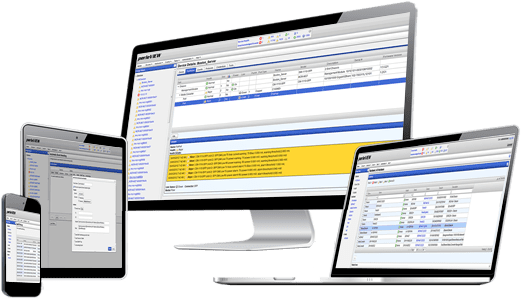
- Cloud Hosting-- Deploy and manage your network from the cloud
- Scalable Enterprise-grade SNMP platform built on Windows Server and SQL functionality
- Access securely through a clientless internet browser with multi-user support
- Gain complete visibility into the health and performance of your Perle device network
- Receive powerful event notifications and alerts
Network Administrators can effortlessly manage an extensive array of Perle devices directly through their web browser, thanks to the secure, centralized access provided by PerleVIEW. This eliminates the need to install specific client software on their computers, streamlining the administration process. With a straightforward single server license with no annual fees, there are no limitations on the number of Perle devices managed or the number of users utilizing PerleVIEW, ensuring scalability and flexibility. PerleVIEW serves as a comprehensive management solution that empowers your IT team to minimize time spent on routine maintenance, thus freeing them to concentrate on proactive strategies that align with the evolving business demands.
PerleVIEW simplifies managing the Perle device network:
- See all network problems at a glance and take appropriate action
- Track inventory and display how the devices are performing
- Gather statistics and run reports from network data stored in the SQL database
- Schedule, or issue on-demand, mass deployment of firmware updates and configuration files
- Backup and restore configuration
- Check the latest firmware levels automatically
- and much, much more!
Network Management Framework
PerleVIEW follows FCAPS – Fault management, Configuration, Administration, Performance management, and Security management – the ISO Telecommunications Management Network model and framework for network management.
Fault Management
- Health Monitoring. See the operational health of your Perle devices at a glance, and zero in on what needs attention.
- Fault Management and Automated Event Handling. Receive automatic failure alerts via on-screen displays, email, SMS and/or X (formerly Twitter) .
- Integrate with your SNMP NMS. Use PerleVIEW within your existing core NMS infrastructure.
- Customizable pro-active monitoring. Schedule periodic SNMP probes to interrogate the health of all your Perle devices.
Configuration
- Configuration Management. Control the configuration and software levels of your networked Perle devices.
- Automatic Device Discovery. Discover and identify devices attached to the whole network, or within specific network segments, domains, IP addresses or IP address ranges.
- CLI Custom Scripts. Create CLI scripts for various device activities such as large-scale configuration changes.
- Backup and Restore. Back up your device configuration for future restoration if, and when, required.
- Device Firmware Version Control. Schedule periodic checks for the latest device firmware and PerleVIEW software levels directly from Perle’s website.
- Deploy Device firmware. Easily update firmware on multiple devices through simple deploy device firmware tasks – on-demand or scheduled.
Administration, Performance & Security Management
- Easy Navigation. Easily find your target device in the navigation pane, or search by name, IP subnet, device type, hardware type, health status or even your own custom group.
- Device grouping. Set up your own groups of devices according to your organizational needs.
- In-band Connection Tool. Directly manage specific devices using Telnet, SSH, http or https. PerleVIEW easily incorporates into your troubleshooting processes via a browser-based GUI or browser-based Command Line Interface (CLI).
- Single sign-on for in-band connections. Connect, once authenticated, to any Perle device without re-authenticating again to the device.
- Device PING tool. Initiate standard ICMP PINGs from PerleVIEW to a targeted device for a powerful troubleshooting tool right from your browser without having to know the device’s IP address.
- Audit Trail Log. Review online all tasks performed by all PerleVIEW users, or export as a .csv file.
- Internet proxy. Configure access to the Internet for version update checks, email and X Posts through an internet proxy on the server.
- Reports Create your own customized reports about device activity, status and other information from our database using standard SQL tools.
-
Other.
- ECCN: 5A992
- HTSUS Number: 4901.10.0090
- CCATS: G145208
System Requirements
Server Requirements
Windows Microsoft Server Operating Systems
One of the following:
- Windows Server 2019
- Windows Server 2022
- Windows Server 2025
Both 32-bit and 64-bit operating systems
Microsoft Server Components
All of the following. Any missing components will be activated or installed with PerleVIEW download
- Internet Information Service (IIS) 6.x or higher
- Microsoft SQL Server 2012 Express or higher ( local or remote ).
- .NET framework 4.x or higher
- WinSNMP Service
- WinSNMP Client
Server Hardware
- Minimum x64 processor 2.0 GHz or better
- Minimum 8 GB RAM
- Minimum 10 GB of free disk space
Virtualized Environment support
- VMWare ESX, ESXI
- Microsoft Hyper-V
Client Requirements
Internet Browser
One of the following:
- Internet Explorer 10 or higher
- Mozilla Firefox 4.0 or higher
- Chrome 8.x or higher
- Safari 5.1 or higher
- Microsoft Edge 12.0 or higher
If you will access PerleVIEW via HTTPS, the client must have an Encryption Certificate. PerleVIEW comes with a self-signed certificate. Alternatively, you may use any signed or unsigned certificate issued by a 3rd party.
Device Support
All Perle IRG Routers
IOLAN SCR & SCG Console Servers
Perle IOLAN SCR & SCG Secure Out-of-Band Management Console Servers
All Perle IDS Managed Industrial Ethernet Switches
Perle Managed Media Converters
All CM media converter modules with MCR-MGT management module
( version 1.5 or higher ) installed in an MCR chassis
- CM-100-x, CM-110-x
- CM-100-x, CM-110-x
- CM-1000-SFP, CM-1110-SFP
- CM-10G-x, CM-10GT-x
- CM-4GPT-x
All SMI standalone ( version 1.5 or higher ) models
- SMI-100-x, SMI-110-x
- SMI-1000-x, SMI-1110-x
- SMI-1000-SFP, SMI-1110-SFP
- SMI-10G-x, SMI-10GT-x
- SMI-4GPT-x
Perle Managed Ethernet Extenders
All eX-CM Ethernet Extender modules with MCR-MGT management module
( version 1.5 or higher ) installed in an MCR chassis
All SMI standalone ( version 1.5 or higher ) models
Application Diagrams
Cloud Hosting -- Deploy and manage your network from the cloud
To simplify management and respond swiftly to issues, network administrators can access all console ports via a single portal view. Perle's cloud-based centralized management solution puts all your network and IT infrastructure into a single application and provides secure reliable access and visibility during normal operations and critical network failures
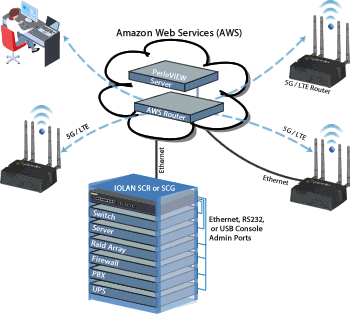
Manage a large-scale Perle device deployment
The PerleVIEW Central Management Platform is an Enterprise-grade, multi-user, Windows server-based network management software application that simplifies the configuration, administration, monitoring, and troubleshooting of media converters for medium to large-scale deployments. This enables your IT organization to focus less on daily maintenance and more on meeting future business needs. Network Administrators using their everyday-use Internet Browser can securely access PerleVIEW and manage their Perle devices from their centralized server.
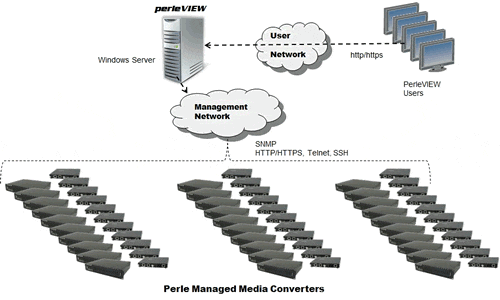
Automated Event Handling - Alert Notification via email, SMS text messaging and X
Alerts sent to PerleVIEW as SNMP traps can initiate a notification to designated support staff via email, SMS text messaging and/or a user X account. Information contains device name, IP address and a brief description of the problem. This enables rapid response to problems that may occur in your managed network.
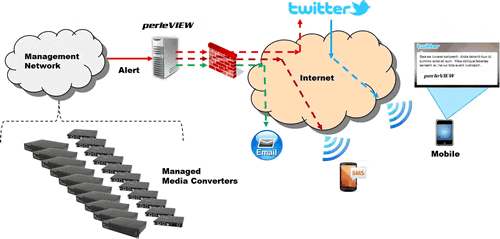
PerleVIEW In-Band Management Tools
PerleVIEW provides the facility for users to directly access a specific device through their Internet browser. Both web and CLI ( Telnet/SSH ) based communications are supported via the browser. Unlike most management systems, a Java client download is not required. Simply run CLI or web management sessions via your browser. This enables users to use their troubleshooting tool of choice when resolving problems. As an additional aid, a local ICMP PING tool is also available.
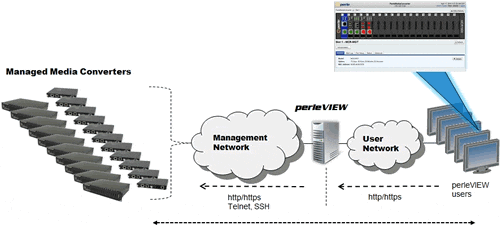
Part Number: 05059600
PerleVIEW Software Activation Code. PerleVIEW Software for Single Windows Server license. This activation code is required for continued use of the PerleVIEW Central Management Platform.