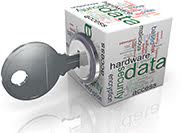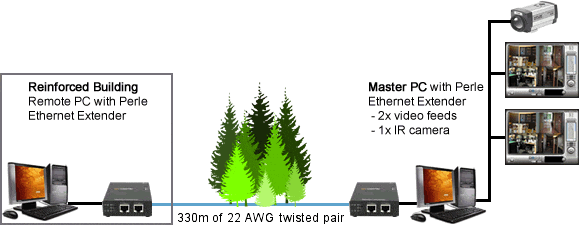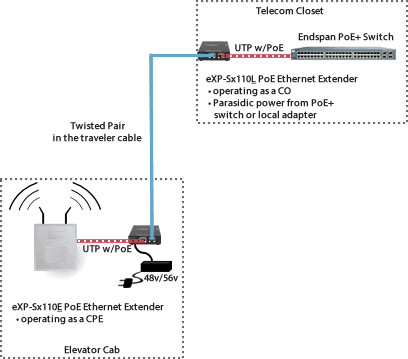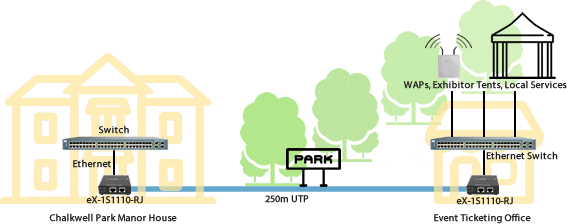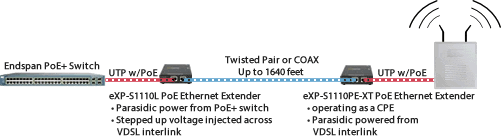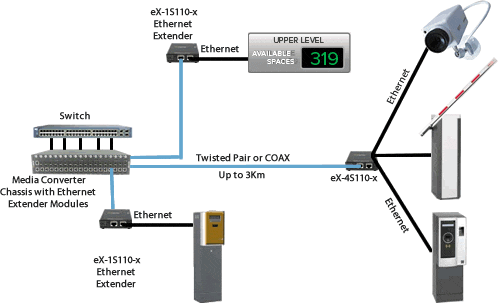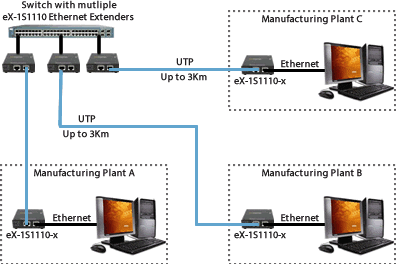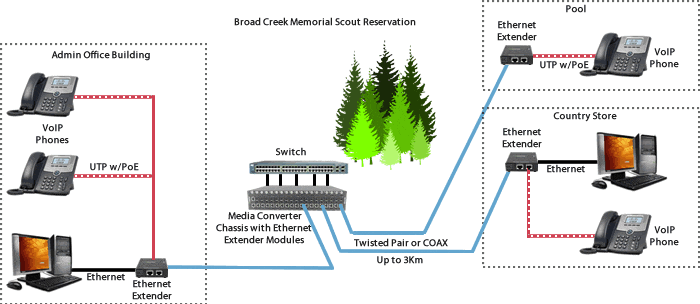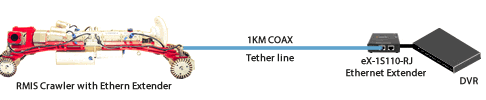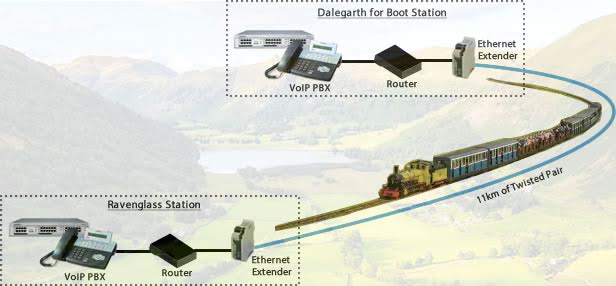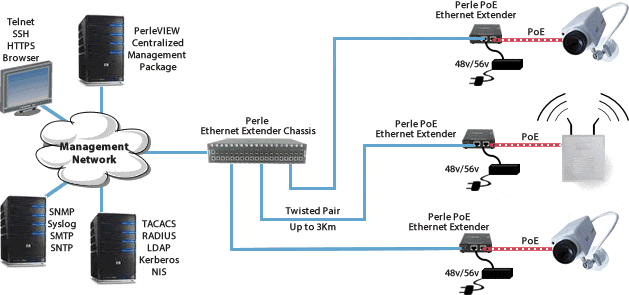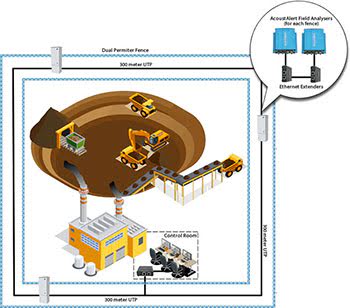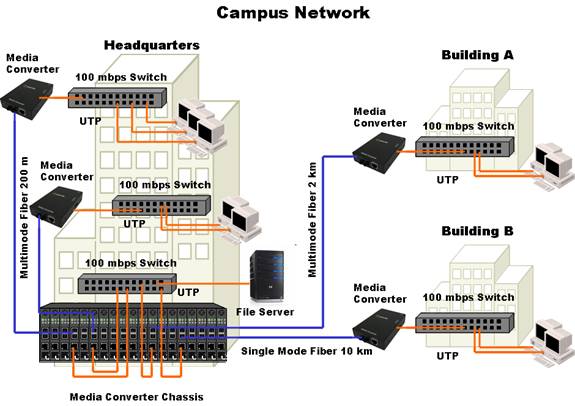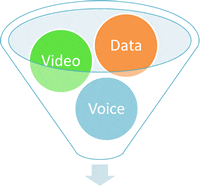eX-SM110 Managed Fast Ethernet Extenders
Managed Long Range LAN Extender
- Extends 10/100Base-TX Ethernet up to 10,000 feet (3 KM) over 2-wire 24 AWG twisted pair
- High-Speed – up to 200+ mbps aggregate bandwidth
- Transparent operation for all Ethernet protocols including 802.1Q VLAN packets and IP video compression schemes.
- Advanced features - Link Pass-Through, Interlink Fault Feedback, Auto-MDIX and Loopback
- Manage via SNMP, CLI - Telnet/SSH, Internet browser, or PerleVIEW Central Management Platform
10/100 Ethernet Extenders allow you to extend Ethernet services beyond the general IEEE 802.3 limits of 328ft / 100m using any existing copper wiring previously used in alarm circuits, E1/T1 circuits, RS-232, RS-422, RS-485, CCTV and CATV applications. For environments where the 10/100 LAN is being extended and network security is critical, Perle offers Managed Fast Ethernet Extenders that support all authentication, authorization and accounting (AAA) security services used in corporate networks, including TACACS+, RADIUS, LDAP, Kerberos, NIS and RSA. To further protect ID’s and passwords from someone ‘snooping’ on the network, Perle Managed Ethernet Extenders provide secure management sessions by supporting SSH, SNMPv3, Telnet and HTTPS. These types of features are used when managing your corporate firewalls, switches and routers. This is why Perle makes them available in the eX-SM110 Managed Ethernet Extender.
These simple and effective point to point Ethernet Copper Extenders are perfect for commercial buildings, residential units, hospitality environments and remote offices … anywhere you need the ability to securely configure, monitor and manage long range Ethernet communication links between separated LANs or LAN devices (i.e. PCs, digital sensors, VoIP phones, WiFi Access Points, IP cameras and more). For high density applications check out the eX-CM110 Managed Fast Ethernet Extender Modules.
You will also appreciate how easy it is to set up the eX-SM110 with an intuitive Web Manager GUI and multiple methods of access. And, with support for IPv6, Perle Managed Ethernet Extenders provide organizations with investment protection to meet this rapidly growing standard.
10/100 Ethernet Extenders are also available as unmanaged standalone models with support for Commercial Temperature ranges and Extended Temperature ranges.
eX-SM110 Managed Fast Ethernet Extender Features
Perle’s advanced features such as Link Pass-Through, Interlink Fault Feedback, and Loopback allow Network administrators to “see everything” for more efficient troubleshooting and less on-site maintenance. These cost and time saving features, along with a lifetime warranty and free worldwide technical support, make Perle eX-SM110 Managed Ethernet Extenders the smart choice for IT professionals. This Ethernet Extender also has many NERC CIP compliance features.
| Extend Ethernet over twisted pair | Extend an Ethernet link over category 5e, 6 and 7 cabling up to 10,000 feet (3 km) |
|
Extend Ethernet over Coaxial cable |
Extend an Ethernet link over 75 ohm coaxial cable |
|
High-Speed Performance |
Utilizes second generation VDSL2 technology (ITU-T Recommendation G.993.) . When operating under “Profile 30a”, Perle Ethernet extenders can provide an aggregate VDSL line rate capability of over 200 mbps. Actual distance and performance may vary depending on the type / gauge and condition of the wire used. |
|
Plug and Play operation |
Perle Ethernet Extenders will automatically configure your VDSL interlink connection. The CO/CPE peer association will be determined automatically by the Ethernet Extender. No need to set CO / CPE VDSL pairing. Once a connection is made, both ends will automatically adjust relevant VDSL parameters to optimize the level of bandwidth possible across the copper link. |
| Link Pass-Through |
With Link Pass-Through the state of the 10/100Base-TX Ethernet connection is “passed through” the VDSL link to the 10/100Base-TX Ethernet connection on its remote peer. A managed switch on the remote end can then report the state (link up or link down) to its network management system so that any errors can be detected and recovered early. Competitive Ethernet extenders without this feature will never detect or report any error conditions. |
| Interlink Fault Feedback | Similar to the Link Pass-Through feature, a loss of VDSL Interlink will drop the 10/100 Ethernet ports on each end until the link recovers. |
| Auto-Negotiation | The Ethernet Extender supports auto negotiation on the 10/100Base-TX interface. |
| Auto-MDIX | Auto-MDIX (Automatic Medium-Dependent Interface crossover) detects the signaling on the 10/100 Ethernet RJ45 interface and determines the type of cable connected (straight-through or crossover) and automatically adopts a compatible pinout. |
| Fixed Speed and Duplex | Some Ethernet equipment require a fixed speed and duplex be used or cannot auto-negotiate. By disabling Auto-Negotiation on the Ethernet Extender, a fixed speed of 10 or 100 mbps as well as Full or half Duplex can be configured through DIP switches. |
| VLAN | Transparent to tagged VLAN (802.1Q) packets. |
| Transparent to IP Video compression protocols | Fully transparent to such IP video compression schemes such as MPEG-4, H.264 and MJPEG. |
| VDSL Configuration |
|
| Quality of Service |
|
| VLAN Tagging |
|
| Unknown Multicast Frame filtering | When enabled, Multicast frames with an unknown destination address are not allowed to egress the port. |
| Unknown Unicast Frame filtering | When enabled, Unicast frames with an unknown destination address are not allowed to egress the port. |
| Unidirectional Ethernet | When enabled, provides the ability to restrict port to one-way traffic flow. Used in applications such as unidirectional video broadcasting as well as providing security for Ethernet connections in accessible public areas. |
| Configuration Mode selection | Select whether to use the on-board DIP switches or the management software for mode selection. |
| Auto-MDIX | Can manually set Auto or MDIX on the copper port via on-board strap or via the management software. Auto-MDIX (automatic medium-dependent interface crossover) detects the signaling on the UTP interface to determine the type of cable connected (straight-through or crossover) and automatically configures the connection when enabled. With Auto-MDIX enabled, either a straight-through or crossover type cable can be used to connect the Ethernet Extender to the device on the other end of the cable. |
| Converter Information |
|
| DIP switch settings | View hardware DIP switch settings. |
| 10BaseT Extended Distance | Normal/extended – default Normal. By configuring as “extended”, the 10baseT receiver sensitivity is increased providing the possibility of a 10BaseT connection greater than 100m. |
| VDSL Port Status |
|
| Control |
|
| Detailed port statistics | To assist in troubleshooting links, an extensive list of ingress and egress counters for both copper and VDSL ports are available. These statistics can be viewed locally via the management module or from a central SNMP NMS on the network. |
| Pause (IEEE 802.3xy) | Pause signaling is an IEEE feature that temporarily suspends data transmission between two devices in the event that one of the devices becomes overwhelmed. The Ethernet Extender supports pause negotiation on the 10/100Base-TX copper connection. |
| Remote Loopback | The Ethernet Extender is capable of performing a loopback on the copper VDSL Interlink port. |
eX-SM1110 Advanced Management Features
Enterprise and carrier-grade security is available through the support of strong authentication systems such as TACACS+, RADIUS and LDAP. Secure in-band access is assured via SNMPv3, SSH CLI and secure HTTPS Internet browser. This Ethernet Extender also has many NERC CIP compliance features.
| SNMP |
|
|
Telnet / SSH CLI access |
In-band command line access via Telnet or SSH application |
| Internet Browser access |
|
|
Console port CLI access |
Out-of-band command line access via Cisco compatible RJ45 serial console port using common “rolled” CAT5 cable. Console port can be enabled (default) or disabled |
|
Concurrent management sessions |
Run multiple management sessions simultaneously for multiple users |
|
Inactivity timeout |
Protect secure management sessions by setting an inactivity timeout value |
|
Alert event reporting |
Alert level events are stored in the local event log and sent as:
|
|
Advanced IP feature set |
|
|
Advanced Management User Authentication with primary and secondary server support |
|
|
|
|
Encryption |
|
|
Access Control List |
An access control list can be created which can filter out only those workstations that are authorized to access the management resources. Filter on IP and/or Ethernet MAC addresses |
|
Network Services Filter |
Enable only those network services on the management module that are allowed on your network (Telnet, SSH, HTTP, HTTPS, SNMP) |
|
Firmware download |
Update the latest level firmware via TFTP or PerleVIEW |
Hardware Specifications: eX-SM110 Managed Fast Ethernet Extenders
Management Module Indicators / reset
Power
- Blinking green during startup cycle
- Steady green: module has power and is ready
- Red : error
ALM
Red alarm indicator activated when an alert event occurs
LKC
Green indicator indicating an active Ethernet link. Blinking indicates RX and TX of data
100/1000
- Green - 1000 Mbps link
- Yellow - 100 Mbps link
- Off - 10 Mbps or no Link
Reset button
Recessed pinhole button resets module
Ethernet
Port
1 port RJ45 – 10/100 Base-TX - Shielded
Auto-MDIX
Auto-MDIX enables proper operation with either straight-through or crossover cabling
Distance
Distance up to 100 meters (328 feet) as per IEEE 802.3
Maximum Frame Size
1522 bytes
VDSL – Interlink
RJ45, BNC, Terminal Block
Ethernet Extenders must be connected in pairs using unconditioned wire. Circuits that run through signal equalization equipment are not permitted.
TIP and RING are polarity insensitive. Surge suppression of 400 volts between TIP and RING. Choice of RJ45, BNC or terminal block models for VDSL link connector:
- RJ45 – RING pin 4, TIP pin 5 (TIA 568 A/B)
- BNC – Coaxial 50 and 75 ohm cable with BNC connector
- Terminal Block – 2 position screw connectors for use with twisted pair telephone, alarm or serial cabling between 19 (0.9 mm) and 26 AWG (0.44 mm).
VDSL2 Line Rate/Reach
Actual distance and rates experienced will depend on condition and gauge of wire used. This Rate/Reach table applies to 24 AWG (0.5 MM) twisted pair wiring on RJ45 (RJ) and terminal block (TB) models
| High Speed Asymmetric | |||
| Reach (Distance) | VDSL Rate (Mbps) | ||
| feet | meters | Downstream | Upstream |
| 500 | 152 | 101 | 92 |
| 1000 | 305 | 101 | 63 |
| 1500 | 457 | 90 | 38 |
| 2000 | 610 | 62 | 24 |
| 2500 | 762 | 55 | 10 |
| 3000 | 914 | 42 | 5 |
| 3500 | 1000 | 35 | 3 |
| High Speed Symmetric | |||
| Reach (Distance) | VDSL Rate (Mbps) | ||
| feet | meters | Downstream | Upstream |
| 500 | 152 | 101 | 101 |
| 1000 | 305 | 85 | 101 |
| 1500 | 457 | 62 | 47 |
| 2000 | 610 | 60 | 29 |
| 2500 | 762 | 44 | 14 |
| 3000 | 914 | 30 | 7 |
| 3500 | 1000 | 29 | 4 |
| Long Reach Symmetric | |||
| Reach (Distance) | VDSL Rate (Mbps) | ||
| feet | meters | Downstream | Upstream |
| 500 | 152 | 53 | 44 |
| 1000 | 305 | 53 | 43 |
| 2500 | 762 | 39 | 18 |
| 4000 | 1219 | 25 | 4 |
| 5500 | 1676 | 17 | 1.9 |
| 7000 | 2134 | 8 | 2.3 |
| 7500 | 2286 | 7 | 2.2 |
| 8000 | 2438 | 5 | 2.2 |
| Long Reach Asymmetric | |||
| Reach (Distance) | VDSL Rate (Mbps) | ||
| feet | meters | Downstream | Upstream |
| 500 | 152 | 78 | 16 |
| 1000 | 305 | 78 | 16 |
| 2500 | 762 | 55 | 10 |
| 4000 | 1219 | 31 | 0.8 |
| 5500 | 1676 | 20 | 0.6 |
| 7000 | 2134 | 11 | 0.6 |
| 7500 | 2286 | 10 | 0.6 |
| 8000 | 2438 | 8 | 0.6 |
Indicators
Power / TST
This green LED is turned on when power is applied to the Ethernet Extender. Otherwise it is off. The LED will blink when in Loopback test mode.
CO - Local
Ethernet Extender is operating in CO VDSL mode
CPE - remote
Ethernet Extender is operating in CPE VDSL mode
ILNK
Indicates Link Status and activity on the Interlink (VDSL) port
ETH
Indicates link status and activity on Ethernet port.
Switches – On-board PCB
Rate/Reach
Two switches enable the user to select the right balance between speed and distance for their environment.
Signal to Noise Ratio
Selectable Signal to Noise Ratio (SNR) of 6dB or 9dB. The higher SNR number provides better impulse noise protection but lowers performance.
Auto-Negotiation (802.3u)
- Enabled (Default) - The Ethernet Extender uses 802.3u Auto-negotiation on the 10/100Base-TX interface. It is set to advertise full duplex.
- Disabled - The Ethernet Extender sets the port according to the position of the speed and duplex switches.
Link Mode
- Standard (Default) - The 10/100Base-TX link remains active independent of the state of the Ethernet link on its remote peer.
- Link Pass-Through - the state of the 10/100Base-TX Ethernet connection is “passed through” or propagated across the VDSL link to the 10/100Base-TX Ethernet link on its remote Ethernet Extender peer. This enables a managed switch to report the state of the remote device to its network management system.
Interlink Fault Feedback
- Enabled - A loss of VDSL link will drop the 10/100 Ethernet port on each end until the link recovers
- Disabled (Down) - The state of the VDSL link is not propagated to the 10/100Base-TX port
Loopback
- Enabled - The VDSL interlink will perform a loopback function, retransmitting all received Ethernet frames back to its peer.
- Disabled (Default - Up)
Set Ethernet Speed
When Auto-Negotiation switch is disabled, fixed speed can be set to 100 (Default) or 10
Set Ethernet Duplex
When Auto-Negotiation switch is disabled, Duplex can be set to Full (Default) or Half
Power
Input Voltage
12 vDC (nominal)
Current
530ma @ 12 vDC
Power Consumption (Watts)
6.34
Power Connector
5.5mm x 9.5mm x 2.1mm barrel socket
AC Adapter
100-240v AC, regulated DC adapter included
Environmental Specifications
Operating Temperature
0°C to 50°C (32°F to 122°F)
Storage Temperature
minimum range of -25°C to 70°C (-13°F to 158°F)
Operating Humidity
5% to 90% non-condensing
Storage Humidity
5% to 95% non-condensing
Operating Altitude
Up to 3,048 meters (10,000 feet)
Heat Output (BTU/HR)
21.63
MTBF (Hours)*
- 221,305 Hours w/o adapter
- 156,656 Hours w/ adapter
Packaging
Shipping Weight
1.2 Kg, 2.6 lbs
Shipping Dimensions
200 x 300 x 70 mm, 7.9 x 11.8 x 2.8 inches
Regulatory Approvals
Emissions
- FCC Part 15 Class A, EN55022 Class A
- CISPR 32:2015/EN 55032:2015 (Class A)
- EN61000-3-2
Immunity
CISPR 24:2010/EN 55024:2010
Electrical Safety
- UL/EN/IEC 62368-1
- CAN/CSA C22.2 No. 62368-1
- UL 60950-1
- IEC 60950-1(ed 2); am1, am2
- EN 60950-1:2006+A11:2009+A1:2010+A12:2011+A2:2013
- CE
Environmental
Other
- ECCN: 5A991
- HTSUS Number: 8517.62.0020
- CCATS: G134373
- Perle Limited Lifetime Warranty
Application Diagrams
Extend 10/100 Ethernet across Twisted Pair or Coaxial Wire
Manage your extended long range LAN with a Managed Standalone Ethernet Extender. Distances of up to 3 km (10,000 feet) can be achieved over twisted pair Cat 5,6 or 7 cable. The copper link on the managed standalone unit can provide vital information and status to network management tools such as SNMP.

Click on a part number for ordering information
Product Image
Product Description
Power Cord & Part No.

eX-1SM110-RJ - Fast Ethernet IP-Managed Stand-Alone Ethernet Extender - 1 port 10/100Base-TX (RJ-45). RJ45 Interlink ( VDSL2 ) connector

eX-1SM110-BNC - Fast Ethernet IP-Managed Stand-Alone Ethernet Extender - 1 port 10/100Base-TX (RJ-45). BNC ( Coax ) Interlink ( VDSL2 ) connector

eX-1SM110-TB - Fast Ethernet IP-Managed Stand-Alone Ethernet Extender - 1 port 10/100Base-TX (RJ-45). 2-pin Terminal Block Interlink ( VDSL2 ) connector